| |
 |
|
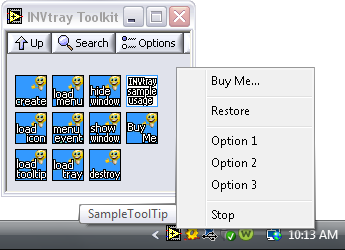 |
|
| |
|
| |
| |
|
|
| |
This Inventeering toolkit allows you
to create a LabVIEW program that can access the Window's
System Tray. Now you can make your LabVIEW program
show up with your custom icon, pop up tool tip, and pop
up menu in the system tray. Comes with a
Royalty Free built application distribution license. |
|
| |
|
|
| |
Product Features: |
|
| |
-
PROGRAMMABLE loading of icons,
tool tips and menus to the system tray that will allow
your program to poll for system tray events; and then
respond in accordance to your design needs.
-
EXAMPLES are provided and will
be added to a public internet folder by Inventeering and
users of this toolkit that want upload and share their
examples to build a user example archive as part of
support for this product.
|
|
| |
|
|
| |
Product
Description: |
|
| |
The INVtray Toolkit for LabVIEW opens the
door for any of your LabVIEW program both running in the
LabVIEW environment or built application running as a
executable. This product
contains 1 custom ActiveX DLL (dll) files, LabVIEW
library (llb) file, and a growing archive of both customer and Inventeering use
examples. With the purchase of this toolkit come a Royalty Free built application distribution
license, which allows you to distribute built (.exe) files
that use CamViewIT VI's and ActiveX Controls with no
additional cost to you. |
|
| |
 Top
of page
Top
of page |
|
| |
|
|
| |
System
Requirements: |
|
| |
|
OPERATING SYSTEM: |
Windows XP/VISA/Windows 7 |
|
PLATFORM: |
LabVIEW 2010+ |
|
OTHER
TOOLKITS: |
None |
|
|
| |
|
|
| |
Software
Screens: |
|
| |
 |
|
|
|
 |
|
| |
 Top
of page
Top
of page |
|
| |
| |
Ordering Information: |
|
| |
| |
 |
Credit Card and Pay Pal |
|
|
Product: |
INVtray
LabVIEW Toolkit
|
 |
|
Item ID: |
INVtray_2 |
|
|
Price: |
$19.95 |
|
| |
 |
|
|
| |
|
|

